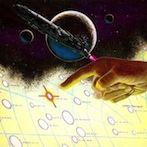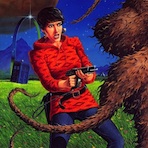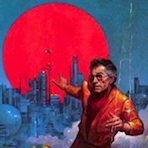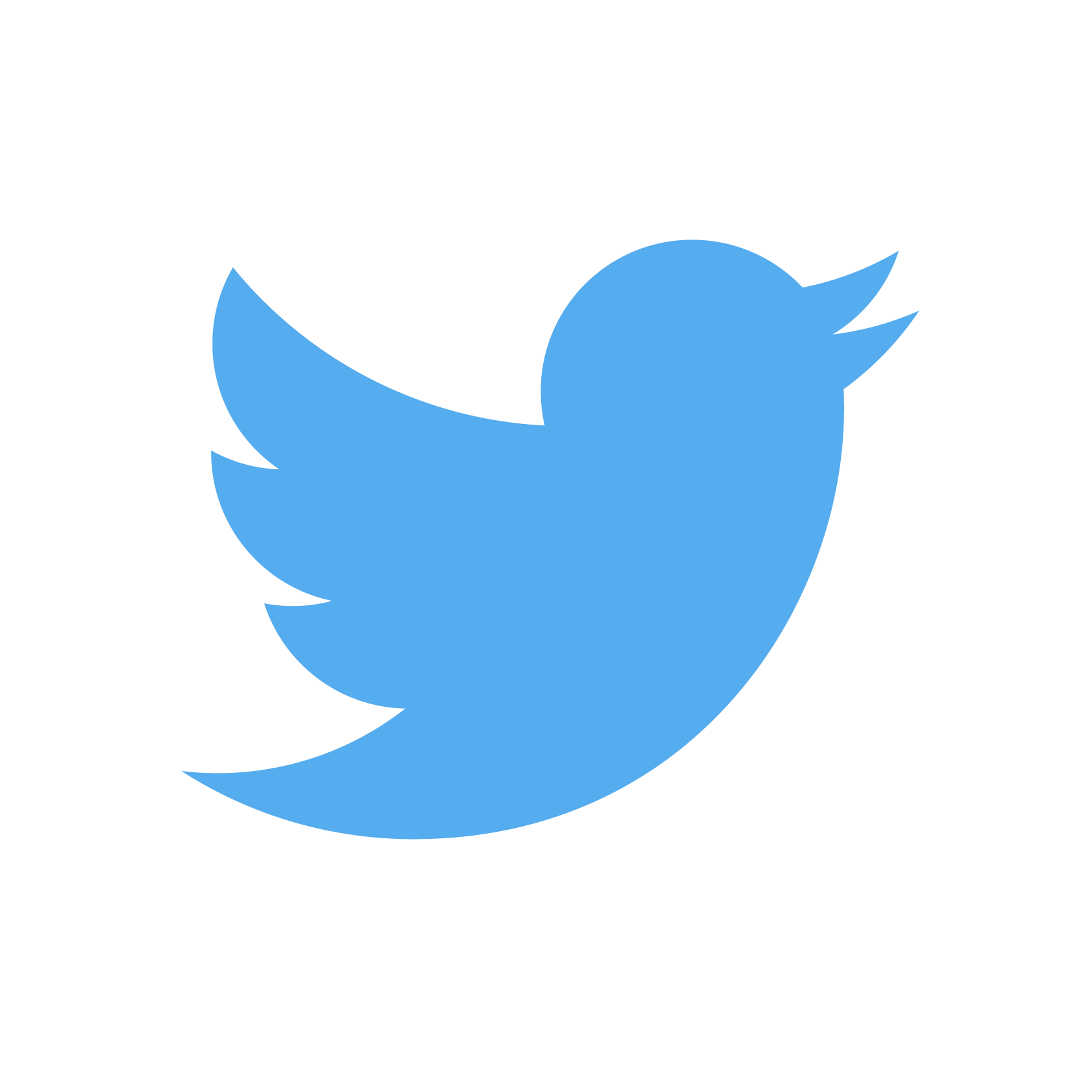Web-Development Tools
 |
All of the XML, XSLT, XHTML, CSS, and PHP code on this website was created using the superb Macintosh program BBEdit. |
 |
<oXygen/> is an XML-editing suite. I use it primarily for debugging some of the more fiendishly-complex XSLT templates used on this site, but it's also capable of manually converting pages, creating schemas, and far more besides. |
 |
xScope was used extensively during layout design. |
 |
Integrity was used for testing all the links on this website. |
 |
For those of you who may be searching for a web-hosting service, I can highly recommend HostGator, which I use. Even their least expensive plan has unlimited storage space and unlimited bandwidth, for less than $6 a month. Setting up your site and maintaining it is quick and easy. You can also register a domain with them, so you're spared the hassle of dealing with multiple businesses to get your site up and running. |
 |
W3 Schools is the best all-round web-development reference site available. Ideal for beginners and advanced users alike, whether you want to introduce yourself the basics of XSLT, or want to find just the right color for an element on your page. A veritable cornucopia of information, presented in an easily-understood form. |
Imaging Tools
 |
Preview is the default application on Macs for viewing images and PDFs. It's capable of simple, straightforward editing. |
 |
iPhoto is the perfect easy-to-use lightweight image-enhancing application for Mac. Included with all new Apple computers, or available as part of the iLife software package. |
 |
ImageWell — a delightfully easy-to-use yet flexible image editor, particularly handy for combining images |
 |
Art Text — very useful for creating banners and decorative text-based images |
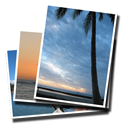 |
EasyBatchPhoto — the perfect utility for shrinking pictures, and converting them from one format to another, with plenty of scalable options for quality and size |
When it comes to creating images from scratch pixel-by-pixel I'm totally hopeless. I've relied on the wonderful Favicon.cc website to create my site's favicon image. |
Site Interface Images
 |
The galaxy image used on the Icshi.net homepage is entitled "Milky Way in the Galaxy or Universe," and was created by infospeed (available from iStockphoto.com) |
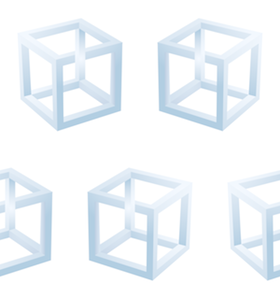 |
The Escher cube is entitled "Illusion," and was created by jpa1999 (available from iStockphoto.com). I've modified it slightly to turn it into the site's backdrop pattern. |
 |
The main image for the Virgin Territory section is from the cover of the Doctor Who novel Love and War by Paul Cornell, with cover art by Lee Sullivan. (Prints of this painting are available for sale from the artist. Write to leesullivanart@aol.com for details.) |
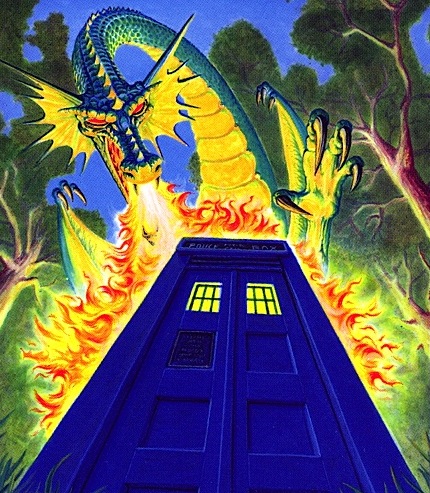 |
The Virgin Territory banner also contains a section from Paul Campbell's cover art for the Christopher Bulis Doctor Who novel The Sorcerer's Apprentice. Both banner images are scans made from my own book collection. |
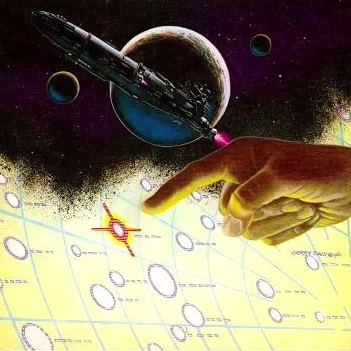 |
The main image for the Sevagram section is from Gerry Daly's cover for the November 1980 Pocket Books edition of the A.E. van Vogt novel Mission to the Stars. This is a scan made from my own book collection. |
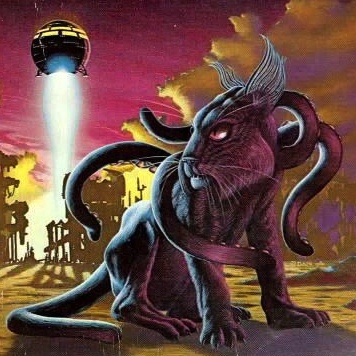 |
The second image for the Sevagram banner is from Gerry Daly's cover for the July 1981 Timescape / Pocket Books edition of the A.E. van Vogt novel The Voyage of the Space Beagle. This is a scan made from my own book collection. |
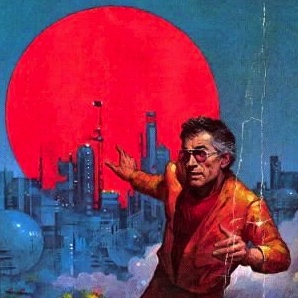 |
The icon for the The Weird Worlds of A.E. van Vogt site is from Jerome Podwil's cover for the May 1979 Pocket Books edition of the A.E. van Vogt novel Renaissance. This is a scan made from my own book collection. |
 |
The tea leaves image used for the Tealore section (still under construction) is called "Nine Teas" by lunanaranja (available from iStockphoto.com) |
 |
The main image for the Zorome section (still under construction) is from Gray Morrow's cover for the 1967 Ace edition of Neil R. Jones' second Professor Jameson fix-up novel The Sunless World. This is a scan made from my own book collection. |
 |
The traffic cone image, used as an icon for pages under construction, is entitled "Traffic Cones" and was created by deliormanli (available from iStockphoto.com). |
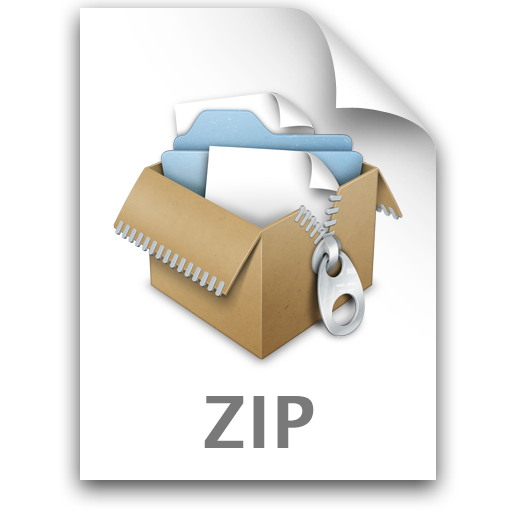 |
This icon is the default system icon in Mac OS X after the installation of the third-party archive management utility BetterZip. I use this icon whenever I link to a ZIP archive. |
 |
This icon (used for the Articles page on Sevagram) is from the Aeon icon collection by Asher. |
 |
This icon is the default system icon in Mac OS X after the installation of PDF-viewing application Adobe Reader. I use it when linking to a PDF file. |
 |
This speech bubble is from Kohlmann's Various Aqua Shapes collection. (I use it for the Interviews page on Sevagram.) |
 |
The linked-chain image, used as an icon for the Links page on Sevagram and as an icon for anchor links throughout the site, is entitled "Unity and strength symbol" and was created by wildpixel (available from iStockphoto.com). |
 |
The orange arrow is taken from the Various Aqua Shapes icon collection by Joe Kohlmann (available from Interfacelift). I use this as the icon for file downloads pages. |
 |
The country flag icons that I use on the Bibliography pages were created by pop_job and are available from iStockphoto.com. |
 |
This icon is part of the photo which originally appeared on the cover of van Vogt's 1975 autobiography, Reflections of A.E. van Vogt. Predictably enough, I use it for the Photos page on Sevagram. The photographer's name is not known. This is a scan made from my own book collection. |
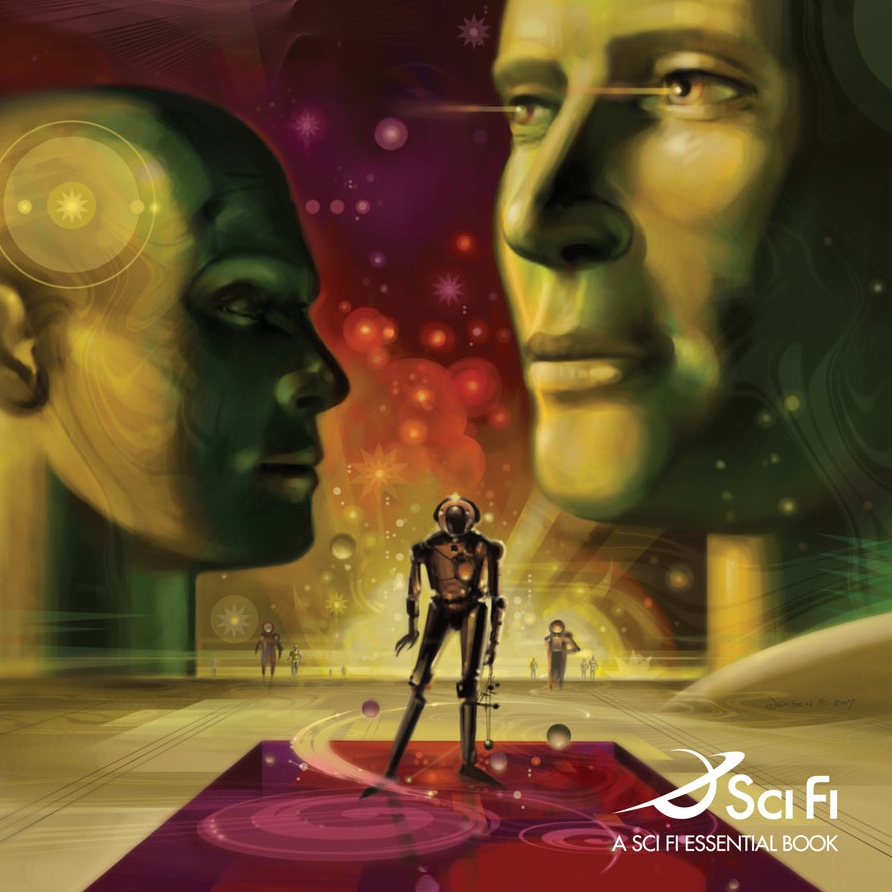 |
This icon is used for the Reviews page on Sevagram, and is part of Bruce Jensen's cover art for the novel Null-A Continuum by John C. Wright. |
 |
This image is from the World of Aqua 2 collection on Interfacelift, by Dave Brasgalla. (Used for the Summaries page on Sevagram.) |
Scripts
The JavaScript code used for showing and hiding elements based on ID is adapted from a script by Jeremy Edmiston. |
The JavaScript code used for showing and hiding elements based on class is adapted from a script I found online quite some time ago. However, the site has since been taken down in its entirety and I am unable to find out who its creator was. |